General rules for good communication apply as much to e-mail as to any other medium.
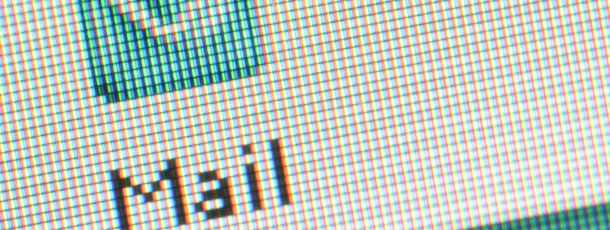
Don’t assume that your message is received the moment you send it. Many professionals limit the number of times they check e-mail throughout the day.
These days, companies conduct more and more business electronically. E-mail has many advantages – speed, ease of use, widespread availability, and economy. However, many of these advantages can be lost when e-mail is used improperly. General rules for good communication apply as much to e-mail as to any other medium. Here are some tips to get the most out of your electronic messages.
It’s not instantaneous
Don’t assume that your message is received the moment you send it. Many professionals limit the number of times they check e-mail throughout the day. Sometimes a phone call can be more effective.
KISS
The acronym KISS means, “Keep it simple, stupid!” The best communication is concise and straightforward. Short words, short sentences, and short paragraphs work best.
Style counts
Each message you send reflects upon your professionalism and the image of your company. Correct spelling and grammar are just as important as in any other form of communication. Most e-mail programs have a built-in spell check function that can automatically scan your messages before you send them.
Make it personal
Although e-mail is less formal than a business letter, you should still address your recipient by name in the greeting.
Meaningful subjects
Many people must sort through hundreds or even thousands of e-mails in their inboxes every day. A short, direct subject that is meaningful to you and your recipient cuts through the clutter and makes it easier for both of you to track.
Make it easy on the eyes
Reading from a screen is more difficult than reading from paper. Lay out your e-mail using short paragraphs and blank lines between each paragraph. Using bullets in the layout will make your e-mail easier to read. If you are making several points, number the bullets so that the recipient reads the entire e-mail.
Keep it professional
In business communication, avoid abbreviations such as BTW (by the way) and LOL (laugh out loud). The same goes for emoticons, such as the smiley . The recipient might not be aware of the meanings.
While amusing in personal e-mail, the animated emoticons and other graphics available from Yahoo, Hotmail and other free e-mail sites attach advertising to all e-mail you send.
DO NOT WRITE IN CAPITAL LETTERS
On the Internet, writing in capitals is like shouting in someone’s ear. Capital letters are also harder to read.
Answer swiftly
Colleagues and customers use e-mail because they want a quick response. Reply to each e-mail the same business day, or at least within 24 hours. Use auto-response features when you will be out of the office.
No spamming
Not only is spamming against the law, but businesses lose billions of dollars each year through lost productivity as a result of spam. Only send bulk e-mails to those who have given you permission to do so.