In the current era of marketing, website traffic is a crucial source of leads and transactions. That being said, traffic fluctuations are expected and are quite normal. So how does a business owner tell whether a sudden loss of traffic matters? In this post, we will discuss how to diagnose traffic loss, identify the issues that are causing this loss, and how to address the issues to regain lost traffic.
Step 1: Find the Source(s) of Traffic Loss in Google Analytics
To understand the traffic loss, you need to dig into Google Analytics. If you’re noticing a traffic loss for your website, compare date ranges to determine when traffic changed. Mark the date where it seems the change in traffic started, and once you’ve picked the inflection point, compare current traffic against the time period immediately before the inflection point or from the previous year.
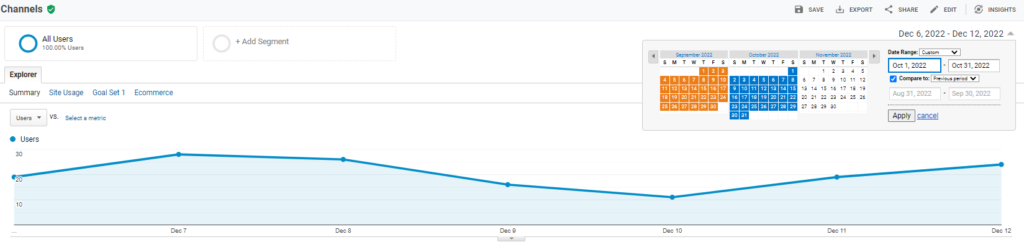
Comparing traffic versus the previous year helps to eliminate the possibility that traffic changes were caused by seasonal patterns, but it may not pick up on the immediate changes that were caused by more sudden shifts in website traffic.
Step 2: Look at Marketing Channels to Home In on the Source of Traffic Loss
Your website gets traffic from a variety of sources including referral traffic from websites that link to yours, social media traffic, traffic from paid advertising (display advertising, paid search, etc.), direct traffic and traffic from people finding your website through search engines. It’s important to understand which of these channels is driving traffic to your website and which has seen the largest change during the selected period. If your website saw a 20% reduction in organic search traffic during the selected time period, but no other channels saw large traffic changes, then there is a good chance that unfavorable changes in organic search rankings were the reason your website lost traffic.
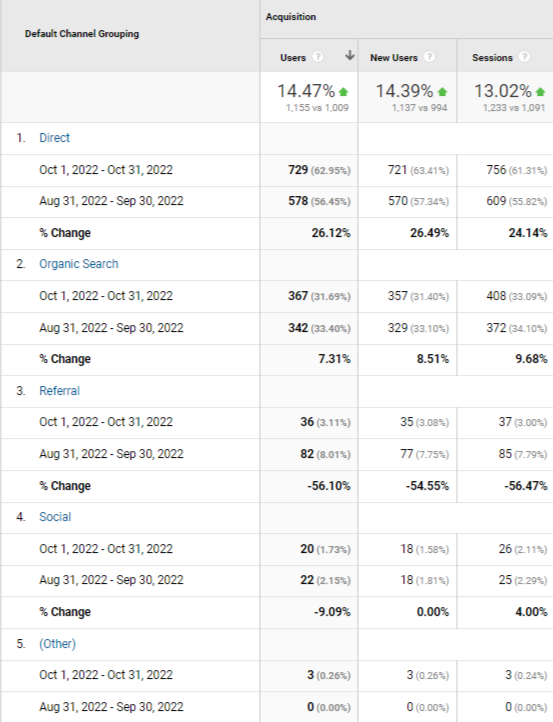
Step 3: Examine Any Changes Made to Your Website and Marketing Campaigns
Once you identify the primary channel or channels where traffic loss has taken place, it’s time to go back through and look for any changes that were made that may have affected that marketing channel around the time of the traffic loss. Here are some things to investigate:
Paid Search: Did you change ad copy? Did your budget change? Did a promotion end? Many items can affect paid search traffic, so we suggest looking first at any logs of the change history that took place around the time where traffic changed. Keep in mind, some traffic fluctuations can occur without any meaningful changes from your marketing campaign as competitors also play a role here.
Organic Search: If organic search is the culprit, we suggest looking first at what changes were made to your website during the selected time period. But even without this, it’s important to understand that Google rankings can change suddenly, even during times where there are no noteworthy algorithm updates. This is especially true for webpages that cover niche topics that don’t see high search volume. Look into individual landing pages. Google Analytics will provide the specific URLs that saw the biggest total loss or gain in website traffic during the time period selected.
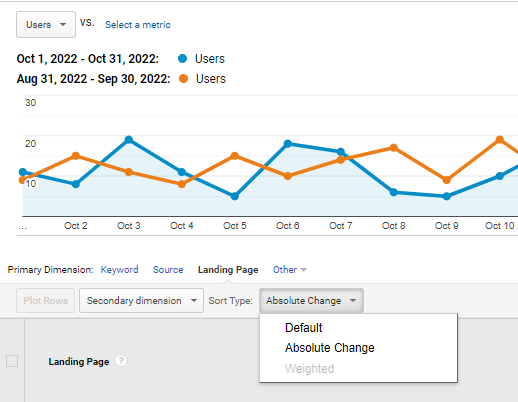
Referral Traffic: Referral traffic is not a common source of noteworthy traffic loss because it’s rarely as large a source of traffic as the other channels. But if traffic was lost from a referral source, odds are it simply means that the source is no longer linking to your website. This can be checked by doing some digging to find where they were linking from and if those links still exist.
Direct Traffic: Direct traffic tends to be from people who are frequent visitors of your website or people who received promotional content that caused them to navigate directly to your website. Understanding shifts in direct traffic is trickier since the connection between direct traffic coming to the website is not particularly straightforward. Direct traffic (as well as referral traffic) is also a common source of bot traffic, which tends to cause phantom traffic loss when you compare your current traffic to a period where you had a spike in bot traffic.
Social Media Traffic: Social media traffic changes are somewhat the norm due to its volatile nature. If you had a social media content piece go viral, it’s not uncommon for traffic from that source to spike for a relatively short time. For social media traffic, it’s best to learn what tends to generate engagement from followers and customers and try to replicate that strategy. Also, keep in mind, the platforms people utilize can and do change over time, so shifting patterns in social media usage does play a role in traffic patterns.
Step 4: Make Changes to Address Traffic Loss:
Once you have identified the source of traffic loss, it’s up to you to make the necessary changes to address the problem. Keep in mind that you can only address things that are within your control, and many traffic changes are owed entirely to outside factors. For items outside your control, the best thing to do is to consider whether the external factors affecting your traffic will last and if there is anything you can do to work around these factors and turn that loss into a winning online strategy.
Experiencing a sudden drop in website traffic can be very disheartening and frustrating, but there is always a reason for the drop, and once you identify the reason, it can usually be fixed. Make sure to look at all the factors that impact traffic and develop a strong plan to recover from the loss. If you’re losing website traffic and need help, contact GREENCREST today.