Virtual events are here to stay. Even as social distancing protocols wind down over the next year or so, and in-person events return to the calendar, it is likely that many busy and multitasking professionals will continue to want a virtual option. The ease and convenience — not to mention cost savings — of joining conferences or networking events via laptop or phone, and having the ability to watch seminars and presentations on-demand at a later date, will keep virtual events on our calendars for years to come.
As an event organizer, this means building in the time and budget to make the virtual version more engaging than just a video feed. How do you keep your event lively and interesting for attendees who are Zoomed-out, zoning out, and harder and harder to keep engaged? Here are five things to put at the top of your to-do list when planning and creating any virtual event.
1. Make sure your sound and lighting are on point
Do test runs before you record or livestream any speaker. Make sure the stage or presentation area is well-lit and all viewers can clearly see the speaker’s face. Shadows and backlighting make it feel like viewers are just watching a dark screen. Pay attention to the background too, and any screen sharing connections. If your audience can’t see it as well or better than they could live, take some time to troubleshoot and make the visual experience a good one. The same goes for audio. Check and double check the microphone and make sure the connection is stable. Many times, as a speaker walks around or moves between screen sharing and facing the camera, or as the feed switches from one speaker to the next, there can be major changes in volume. This is a fast way to lose your audience instantly. Static or volume changes in the sound make it hard to understand or focus on the content. Some basic equipment — an external microphone, a computer mounted light, or just natural lighting for your speakers — can go a long way toward upping the production value of your event.
2. Build in networking opportunities
Networking is usually one of the biggest reasons for attending an event, whether its virtual or in-person. Depending on the platform hosting your event, you can create breakout rooms for individuals to mingle, have a separate “room” of the “conference center” for people to speed network, or, if your event isn’t too large, just have some time before the program starts for people to interact. Encourage people to share their virtual business card (i.e. their LinkedIn profile) in the chat with a short blub about themselves. Spontaneous connections are often the most valuable takeaways from in-person events. If you make it a priority to offer your attendees ways to still make connections, the value of your event will be much higher.
3. Invest in tech support
If you’re going to have a networking opportunity or any other interactive element, such as Q-and-A, invest in having a dedicated support person available for attendees to chat with. Technical errors are unavoidable and many of the participants may not be familiar with the platform your event is running on. Having someone available to chat with to resolve issues reduces frustration and keeps participants in your event and active.
4. Record everything for on-demand viewing later
Perhaps the best thing about virtual events is that they can be saved for later. Many attendees will register knowing full well they cannot attend at the “live” time, but want to be able to read and watch the content at a later time. Having the session recorded lets you expand your attendee list over time — after the event is over, new people will continue to find and view the content, and you can collect their contact information by requiring that they register for the event in order to view the program. Plus, the recorded version you offer can be edited to improve the overall quality.
5. Ask for and gather feedback during and after the event
Aside from networking, feedback is one of the biggest things missing from virtual events. Allow for your participants to submit questions in real time to ask the speakers. Mixing in some virtual clapping or cheers adds to the event to make it seem less like a virtual video and more like a real-life event.