We’ve all experience it: Sitting at a seminar, and the presenter pulls up a text-heavy slideshow and begins reading it word for word, slide by slide. There may be valuable information on the screen but the second a PowerPoint is read like a script the audience’s mind is wondering off elsewhere.
We all are probably also guilty of overlooking PowerPoint best practices. A PowerPoint should enhance your presentation, not take away from it. Give a stronger, more memorable presentation with these simple tips.
Keep it simple
A PowerPoint packed with paragraphs of text will tend to distract or bore your audience, taking the focus away from you. Avoid blocks of text by breaking up bullet points into multiple slides.
Use appropriate type sizes
If you’ve ever sat in the back of a room during a presentation, you know it can be difficult to see what’s on the screen. As a general rule, your font should never be smaller than a 24-point size. Think of your PowerPoint as a billboard — fewer words and big, bold text grabs attention.
Don’t get too animated
Your PowerPoint shouldn’t be overly complicated with dozens of lively transitions. In fact, too many different animations can become distracting and take the attention away from you. The presentation should be about what you’re saying, not what’s happening on the slides.
Use your PowerPoint as an aide, not a focal point
The goal of any presentation should always be to capture your audience’s attention and keep it on you. Your audience should be engaging with you, not staring at your PowerPoint. One way to get creative is to pose a question on your PowerPoint but encourage audience participation and engagement. Your audience is more likely to absorb your message if they feel like they’re having a conversation rather than being given a lecture.
Be visual
Instead of text slides, consider using visuals such as images, graphs, videos and diagrams. This is where you can really get creative. Try different types of imagery to engage your audience — use infographics to present information or display a single, powerful image that grabs their attention. Remember: You don’t always need to use text. Find unique, high-quality images to illustrate your main points.
As a presenter, there’s nothing worse than feeling like your audience’s eyes have glazed over and they’ve completely disengaged. Remember those PowerPoint best practices, or contact us at GREENCREST, to ensure that your next presentation is a memorable experience.